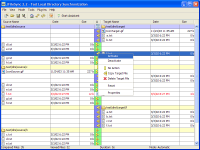JFileSync 2.2
A handy tool for comparing and syncing two directories
A handy tool for comparing and syncing two directories
Software Specs
Publisher:............ Jens Heidrich
License:............... GPL
File size:.............. 437 KB
Downloads:.........
Release date:...... 27 May 2013
Last update:........ 01 Nov 2014
Publisher review for JFileSync 2.2:
Review by: Jens Heidrich
JFileSync is used to synchronize pairs of directories. For instance, if you want to ensure that a certain set of files located on your workstation matches a corresponding set on your laptop or an external data drive.
In order to synchronize directories, you simply have to perform the three following steps: (1) Define a synchronization profile including the directory pairs you would like to synchronize. (2) Perform a comparison of all specified directory pairs. (3) Start the synchronization and confirm the lists of copy and delete statements.
Requirements:
Java 5 Runtime Environment
Operating system:
Windows 8, Windows 7, Windows Vista, Windows XP, Windows 2000, Windows 98
JFileSync screenshots:
JFileSync download tags:
file synchronization syncronize folder compare folder sync
Copyright information:
SPONSORED LINKS
Based on 0 ratings. 0 user reviews.